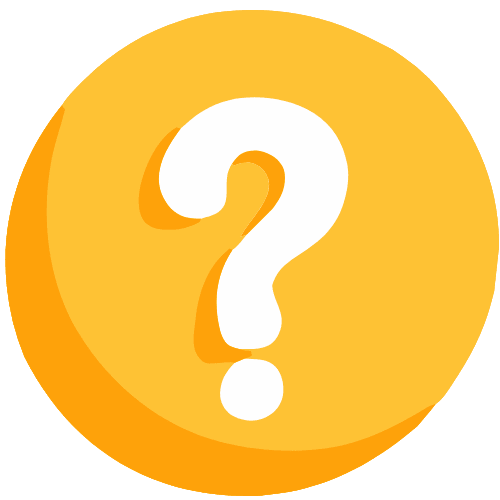-
-
- Education
- Lawyers
- E-Commerce
- Real Estate
- Physicians
- Non-profit
- Advertising
- Franchise
- Amazon Sellers
- Rental
- Aged-Care
- Farming
- Architects
- Mining
- Manufacturing
- Pharma
- IT Sector
- Travel and Tourism
- Transportation and Trucking
- Power & Infrastructure
- Wholesaler
- Trading firms
- Gems and Jewelry
- Contractors
- Dentists
- Gas Stations
- Tech Startups
- Artists
- Insurance
- Event Management
- Distribution
- Retail Stores
- Veterinary
- Import/Export
- Bookkeeping for Cryptocurrency and Blockchain
- View More industries
-
-
-
- Bookkeeping service
- Payroll management
- Receivables Management
- Payables Accounting
- Grow your Business
- Business Setup in India
- Bookkeeping for CPA’s
- Tax Return Service Business Owners
- Move To Digital
- CFO Services
- Tax Services
- Valuation Services
- Dedicated staff
- White Label services for CPA firms
- Power BI Reporting for Financials
- Backlog Cleanup Service
- Convert to Xero
- Cloud AddOns
- Odoo Development/Customization and Bookkeeping
- Power BI and Google looker studio reporting
-
- Careers
- Contact-us
Home » Using receipt bank with Xero

Integrating Receipt Bank with Xero – Xero is a popular accounting software around the globe and gives a very easy and simple way to manage various kinds of businesses from anywhere, anytime. Along with Xero, one more thing that comes handy for the use is receipt bank, which helps businesses in scanning the receipts directly to the Xero software. That also eliminates the extra time needed for entering data manually.
There are many benefits in connecting receipt banks with Xero, which are as follows:
- Receipt Bank helps in extracting information from the client’s receipts and invoices to Xero rapidly.
- It saves data of clients safely and complies with the tax requirements.
- It quickly matches the invoices submitted with the bank feeds in Xero, which saves the time in reconciliation.
- Also helps in meeting with the deadlines, measure workload pending and increases efficiency through the feature of bookkeeping dashboard available on its platform.
How to integrate receipt bank with Xero
- The steps to connect the receipt bank with Xero are very simple. The steps are as stated below.
- Log in to receipt bank and click on the ‘Accounts Settings.’
- Click on ‘Integration’ and then on ‘Choose Integration.’
- Select ‘Xero’ and then go to Xero authorization URL.
- Log in to Xero and choose the organization you want to integrate.
- Click on ‘Allow Access.’
- Update the tax settings, payment methods rules, and on the auto-publish. Voila, it’s done!