What Advantages Does Knack Offer in Modern Database Practices?
Managing data well is key for every business today. With the rise of digital tools, using the right database system is more vital than ever. A good database tool not only stores data but also helps teams work smarter. One of the most trusted tools in this area is Knack software.
Knack database software is a cloud-based platform that helps users build custom data apps. It offers an easy way to create, store, and share data in one place. It’s built to suit both small teams and large firms. This guide will walk you through how Knack software stands out in today’s world of data.
What Makes Knack Software Better for Data Use?
Many tools exist for managing data. But few are as easy to use and as flexible as Knack software. Let’s explore some of its top features and how they help with current data needs.
1. Easy to Build and Customize
One big plus of Knack database software is that you don’t need to know how to code. You can build a custom app with forms, tables, and workflows just by dragging and dropping. This helps you create a tool that fits your exact needs without high-tech skills. It makes work faster and helps your team stay on track.
2. Adaptable and Scalable
When your business grows, your need for better data tools increases. Knack software makes it easy to adjust your setup. You can update fields, tweak views, or add new parts to your app as you go. This saves time and helps you scale your work with ease.
3. Works Well With Other Tools
Knack software links well with tools like Google Apps, Salesforce, and Zapier. This means your data can flow between systems without a hitch. You don’t need to do manual updates or jump between apps to find what you need. This kind of link-up makes daily work smoother.
4. Visual Tools for Data
With Knack database software, it’s simple to turn your data into graphs, charts, or dashboards. You can see trends at a glance, track progress, or find issues fast. These views help in making smart choices without spending hours digging through raw data.
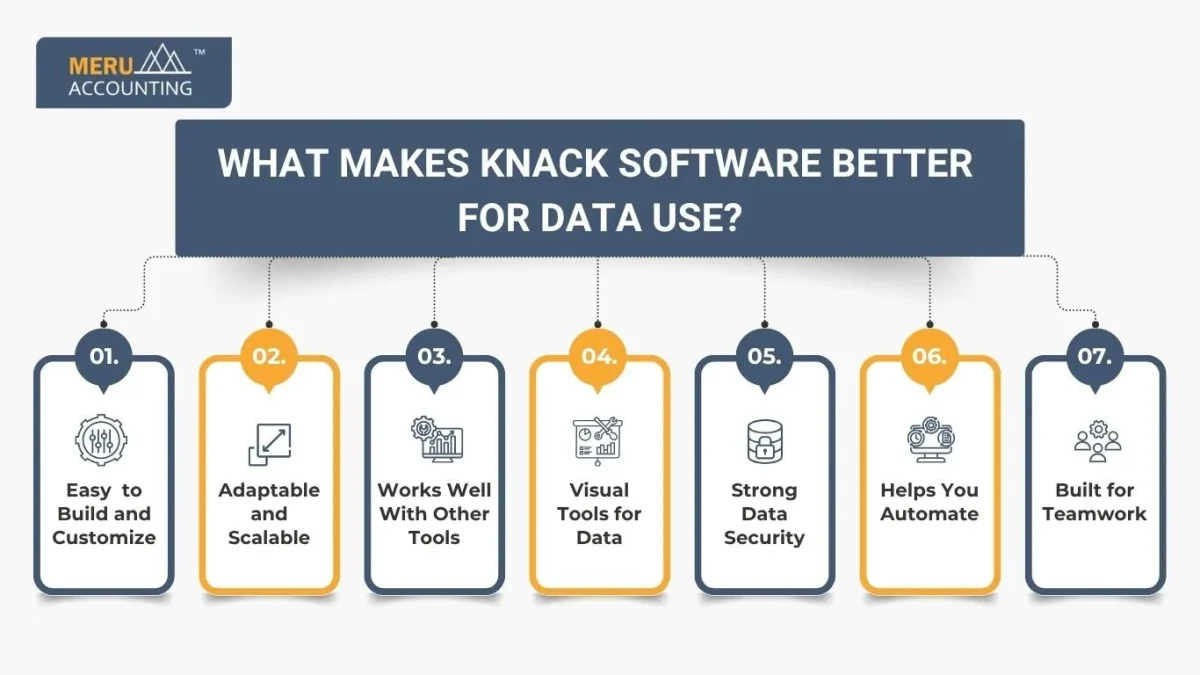
5. Strong Data Security
Security is a key part of data tools. Knack software uses SSL, login control, and role-based access to keep your data safe. You can make sure only the right people see or change the data. This helps with trust and meets data rules in many sectors.
6. Helps You Automate
One more great thing about Knack software is task automation. You can set rules to do things like send alerts, update fields, or copy data from one place to another. It helps you work quickly with fewer errors.
7. Built for Teamwork
Need to share data with your team? No problem. With Knack database software, many users can view and update the same data in real time. This helps teams stay in sync, no matter where they work from.
All these features make Knack software a smart pick for modern data needs. It’s simple, safe, and built to grow with your goals. Whether you’re tracking sales, clients, or tasks, Knack helps you get more done with less stress.
Key Features of Knack Software
Easy Drag-and-Drop Builder
Knack software has a drag-and-drop builder that makes creating and changing your database very simple. You don’t need to know code. Just drag and drop fields, forms, and pages to where you want. This helps beginners and users who aren’t tech experts build powerful apps fast and with less stress.
Real-Time Dashboards
With Knack software, dashboards update right away when data changes. You can see charts, graphs, and tables that show the latest info. This helps teams keep track of work, watch key numbers, and make quick, smart decisions based on live data.
User Roles and Permissions
Knack database software lets you set different user roles. You decide who can view or edit what. For example, admins get full control, while some users only see certain data. This makes sure your info stays safe and private.
Smart Forms and Filters
Knack software offers smart forms that are easy to fill and customize. You can add dropdowns, checkboxes, or fields that change based on answers. Filters help you sort data fast and find what you need, even if the database is big.
Easy Import and Export
Knack makes it simple to bring in data from Excel, CSV files, or other apps. You can start fast without retyping info. You can also export your data anytime for backup or use in other tools. This keeps your data flexible and safe.
Mobile Friendly
All apps made with Knack database software work well on phones and tablets. No need for a separate mobile app. Your team can add or check data anywhere, at any time, which helps if you work from home or on the go.
Knack Software vs Traditional Database Tools
Feature | Knack Software | Traditional Tools |
Coding Needed | No | Yes |
Setup Time | Few minutes | Few hours or days |
Hosting | Cloud-based | Self-hosted |
Mobile Access | Built-in | Extra work needed |
Cost | Affordable | Often high |
Customization | Easy | Needs developer |
Use Cases of Knack Database Software
Here are real-world examples where Knack database software works well:
1. Small Business CRM
- Track customer details
- Manage leads and sales
- Send follow-up reminders
2. Project Management
- Assign tasks to team members
- Track project progress
- Share updates in real time
3. Event Planning
- Collect RSVPs
- Manage guest lists
- Print badges and check in guests
4. Inventory Tracking
- Track stock levels
- Update inventory live
- Send alerts when stock is low
5. Employee Management
- Keep records of staff
- Track hours and roles
- Manage leaves and holidays
Benefits for Teams and Companies
Faster Work
Knack helps you work quicker. You can build apps fast with drag-and-drop tools. No waiting on developers.
Fewer Errors
Smart forms reduce mistakes. You can set required fields and limits. That means cleaner, safer data.
Better Teamwork
Teams can log in and work at the same time. Everyone sees the same updates. It keeps everyone on track.
Clear Data Sharing
You can show only the data each user needs. Customers, staff, and managers all see their own views.
Better Customer Service
Quick access to customer info helps teams respond faster. This means happy customers and faster support.
What Makes Knack Software Unique?
Built for Non-Tech Users
No coding needed. Anyone can use it — sales teams, admins, or office staff. Just drag, drop, and go.
Powerful Yet Simple
It’s easy to use, but still strong. You can build advanced apps with simple steps.
Fits All Industries
Real estate, healthcare, education — Knack works for all. It adjusts to your needs, not the other way around.
Grows with Your Needs
Start small, then scale. Add more users, features, and tools as your team grows.
More Pros Than Cons
Most users find more good than bad with Knack database software. It’s simple, clean, and works well for many tasks.
Tips to Get the Most from Knack
Start with a Free Trial
Try it before you buy. The free trial lets you test features and see if it fits your needs.
Use Templates for Faster Setup
Knack has ready-made templates for CRM, inventory, and more. Start with one, then customize it.
Join the User Community
Other users can help. You can ask questions, get tips, and see how others use Knack software.
Watch Video Tutorials
Learn the basics through short videos. They show how to build, add users, and manage data step by step.
Use Support When Needed
If you’re stuck, just ask. Knack’s support team is fast and friendly. They’re ready to help with any issue.
Industries That Prefer Knack Software
1. Non-Profits
- Track donations and volunteers
2. Education
- Manage students and courses
3. Healthcare
- Store patient data securely
4. Real Estate
- Track listings and leads
5. E-commerce
- Manage orders and stock
Knack database software fits many industries with ease.
If your current system feels slow or hard to use, it may be time for a change. You don’t have to do it alone. At Meru Accounting, we help businesses set up and manage their data using Knack database software. Our team has years of hands-on work with this tool, and we know how to shape it to meet each client’s goals.
FAQs
Q1: What is Knack software used for?
It helps users build custom databases without code.
Q2: Is Knack easy to use?
Yes, it uses drag-and-drop tools for setup.
Q3: Can I use Knack on mobile?
Yes, it works well on all mobile devices.
Q4: Is my data safe in Knack?
Yes, Knack uses secure cloud hosting.
Q5: Does Knack work offline?
No, you need an internet connection.
Q6: Can I try Knack for free?
Yes, they offer a free trial for new users.
Q7: Who should use Knack database software?
It is great for small teams, non-profits, and growing businesses.








