Odoo Bookkeeping & Customization
Get Expert Business Support!
Why Choose Odoo for Bookkeeping?

Integrated Financial Platform:
Manage all financial data within a unified system.

Real-Time Access:
Access up-to-date financial information for timely decision-making.

Automation:
Automate routine bookkeeping tasks to boost efficiency.

Scalability:
Scale financial operations effortlessly as your business grows.

Customizable Reporting:
Generate custom reports to meet specific business needs.
Our Odoo Bookkeeping Services
1. Comprehensive Financial Management
- General Ledger: Maintain an accurate and up-to-date general ledger.
- Accounts Payable: Efficiently manage vendor bills and payments.
- Accounts Receivable: Streamline customer invoicing and collections.
- Bank Reconciliation: Automate reconciliation of bank and credit card accounts.
2. Custom Financial Reporting
- Custom Reports: Create custom financial reports to reflect your business metrics.
- Dashboards: Develop intuitive dashboards for quick access to key financial data.
- Trend Analysis: Analyze financial trends to inform strategic decisions.
- Compliance Reporting: Ensure compliance with financial regulations through precise reporting.
3. Expense Management
- Expense Tracking: Monitor and manage business expenses effectively.
- Expense Reports: Automate the generation of expense reports.
- Approval Workflows: Implement approval workflows to control spending.
4. Cash Flow Management
- Cash Forecasting: Predict and plan your cash flow needs.
- Budgeting: Develop and manage budgets aligned with your financial goals.
- Cash Flow Analysis: Analyze cash flow to optimize liquidity and investments.
5. Multi-Entity Management
- Consolidation: Consolidate financial data across multiple entities seamlessly.
- Intercompany Transactions: Manage intercompany transactions and eliminations efficiently.
- Global Compliance: Ensure compliance with international financial reporting standards.
6. Training & Ongoing Support
- User Training: Provide comprehensive training on Odoo’s bookkeeping functionalities.
- Continuous Support: Offer ongoing support and updates to address any bookkeeping challenges.
- Custom Enhancements: Regularly update your Odoo setup to meet evolving business needs.
How can our Odoo Bookkeeping benefit your Business?

Enhanced Financial Accuracy
1.Error Reduction: Minimize errors through automated bookkeeping processes.
2.Data Integrity: Maintain the integrity and accuracy of your financial data in real-time.

Improved Efficiency
1.Time Savings: Save time on routine bookkeeping tasks with automation.
2.Streamlined Processes: Simplify and streamline complex financial processes.

Better Decision-Making
1.Data-Driven Insights: Leverage real-time data for strategic decision-making.
2.Quick Access: Access critical financial information quickly through intuitive dashboards.

Scalability and Flexibility
1.Adaptable Solutions: Scale your Odoo bookkeeping as your business grows.
2.Custom Solutions: Tailor bookkeeping processes to fit your unique business needs.
How We Work: Our Process

Step 1: Initial Consultation
1.Needs Assessment: Conduct a thorough assessment of your bookkeeping requirements.
2.Solution Design: Design a custom Odoo bookkeeping solution to meet your business goals.
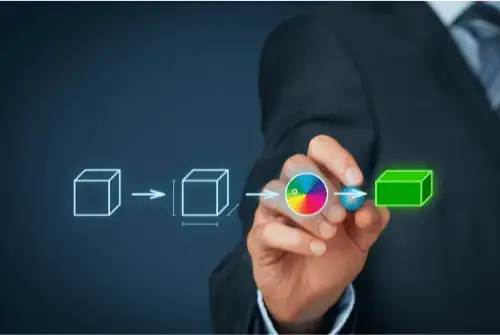
Step 2: Implementation
1.System Setup: Set up and configure Odoo for your bookkeeping needs.
2.Data Migration: Migrate existing financial data to Odoo with minimal disruption.

Step 3: Customization
1.Workflow Configuration: Customize workflows and processes according to your business needs.
2.Report Development: Develop custom reports and dashboards for comprehensive financial oversight.
Why Partner with Meru Accounting for Odoo Bookkeeping?
- Expertise in Odoo: We house specialists in Odoo bookkeeping with extensive experience.
- Certified Professionals: Work with certified Odoo experts dedicated to your success.
- Client-Focused Solutions: Solutions tailored to meet the specific needs of each client.
- Proven Results: A history of successful Odoo bookkeeping implementations across various industries.
Get Started with Odoo Bookkeeping Today

- Free Trial for First month Bookkeeping services worth $95
- Get Monthly Financial Statement( Click here )
- Dedicated Accountant with Backup person for each Business
-
Latest Infrastructure with Great IT security
( Virtual Tour to our office )
